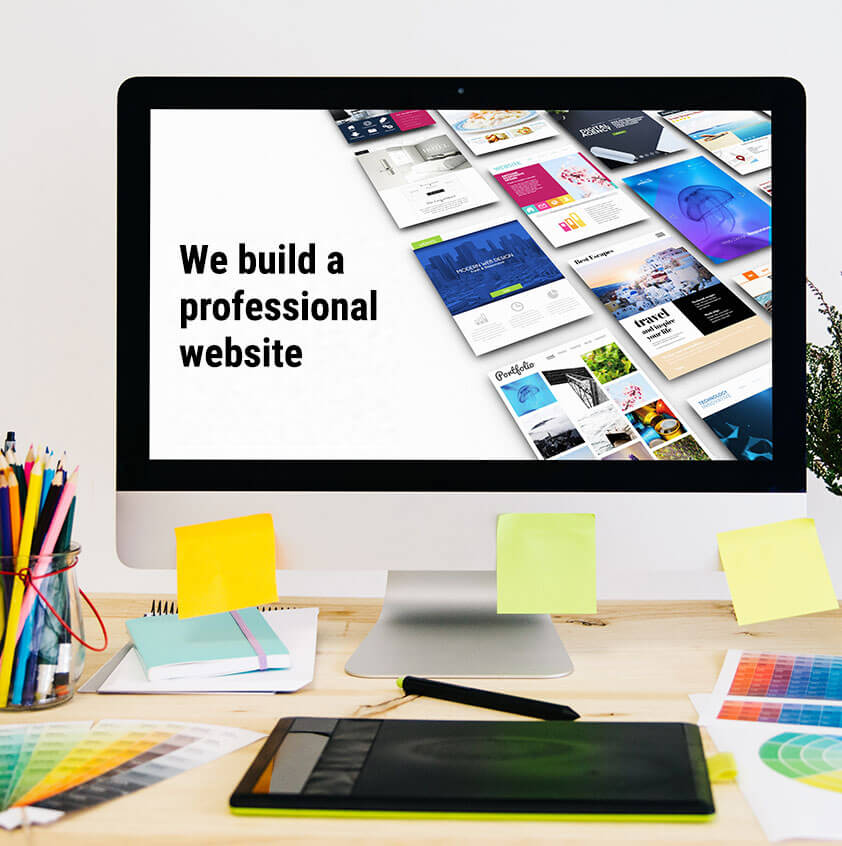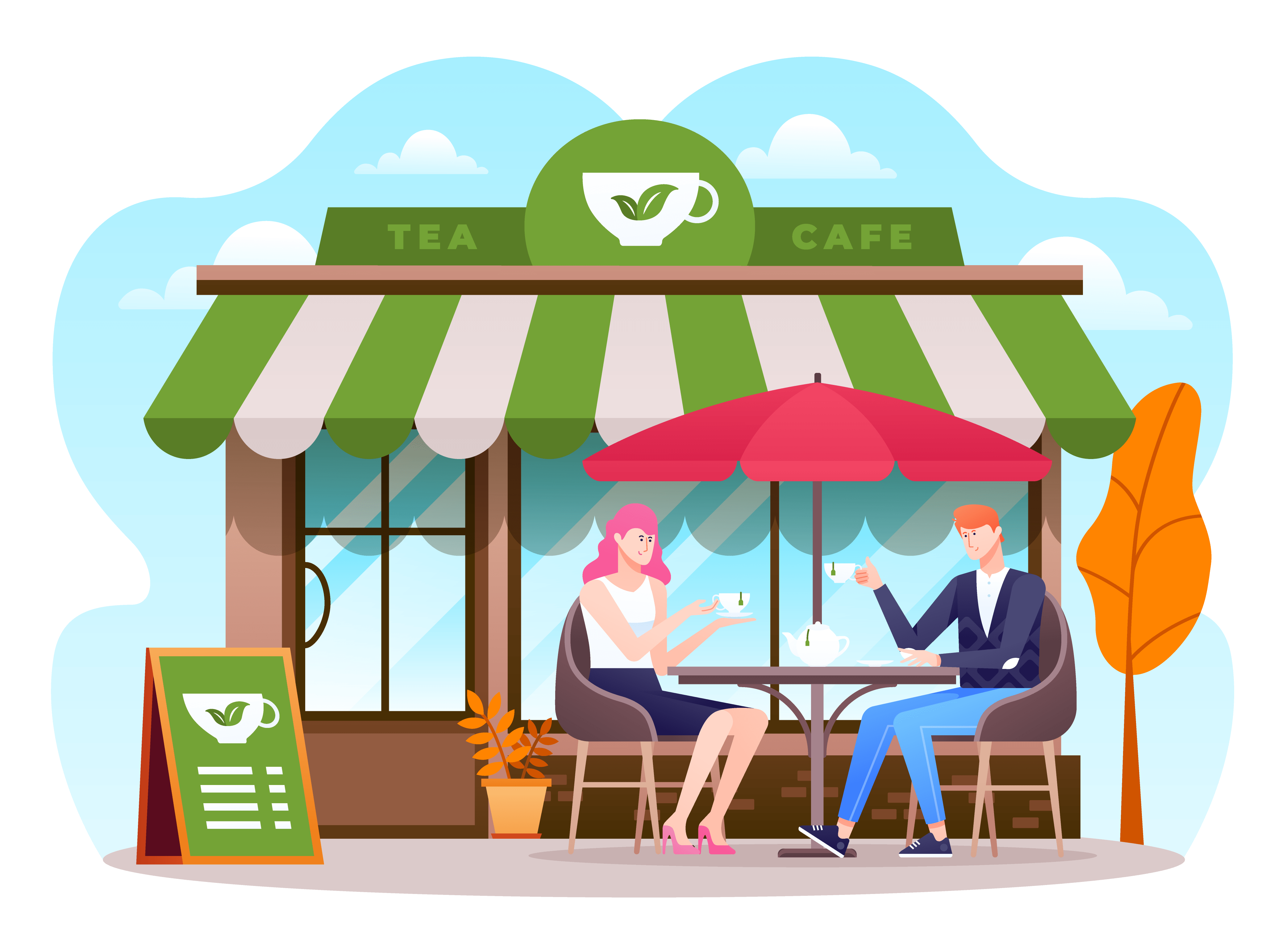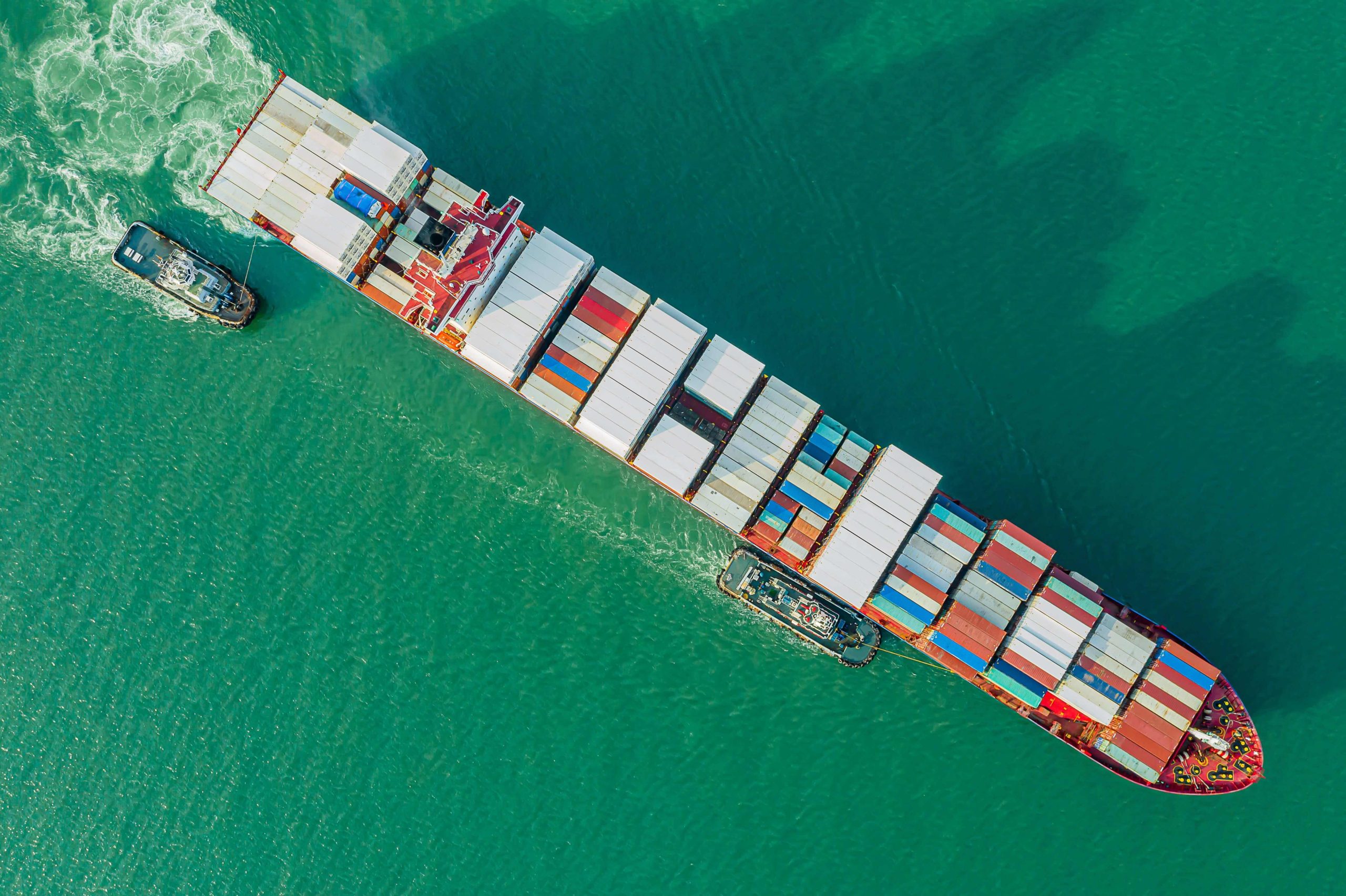WordPress Plugins: Reward or Risk? Embracing Minimalism in the WP Universe
Should I use More Plugins on my WordPress Website?
When you integrate a plugin into your WordPress site, you’re not just adding a feature; you’re inviting complexity into your system. Each plugin, like a unique instrument in an orchestra, must perform in perfect sync with others. Fail to orchestrate them correctly, and you invite discord.
Take, for instance, a simple plugin displaying lyrics from Leo’s “Na Ready dan varava” song– it’s a matter of 100 lines of code. But when you venture into more complex plugins, remember, that more code often means more bugs. It’s not a criticism but a reality of digital craftsmanship. Even the most elegantly written code can harbour hidden flaws.
Your WordPress site is a symphony of various elements: the core, themes, and plugins. Each is a set of codes composed by different minds. It’s miraculous how often they perform in harmony, but updates can bring unexpected dissonances. Stay vigilant and keep your digital orchestra in tune. In a world where WordPress stands as a popular platform, it becomes a target for those seeking to exploit digital vulnerabilities. Every plugin, no matter how reputable, can be a potential weak spot. Protecting your digital domain is not just prudent; it’s essential.
Every plugin, like an app on your iPhone, consumes resources. The more plugins, the more strain on your site, much like too many apps slow down your phone. In the world of websites, speed is a virtue, and excess plugins are the vice. The key to managing plugins is not unlike designing a great product: it begins with thoughtful selection. Research each plugin as if you were choosing the features for the next iPhone. Test them in a controlled environment. Remember, not every update is an upgrade.
Sometimes, the best solution is not a plugin. It’s easy to opt for a plugin for every need, but simplicity is elegant. For instance, creating a contact form manually might be more time-consuming, but it’s like crafting something by hand – there’s beauty in the effort. Regularly audit your plugins. Keep only those that are essential. It’s like decluttering your workspace; it fosters a more focused and efficient environment. A leaner WordPress site isn’t just faster; it’s more secure.
Why Hyrrokkin’s WordPress Development is Secure?
At Hyrrokkin, our guiding principle in the WordPress landscape is clear: Less is More. We champion a development approach that minimizes reliance on plugins, recognizing the elegance and efficiency of simplicity. This philosophy isn’t just about reducing complexity; it’s about enhancing performance, security, and user experience.
Here are some reasons why we might consider not using the drag and drop builders like Elementor or Visual Composer.
Performance Impact:
Many page builders, can add extra weight to your website. This can lead to longer page load times, which is a critical factor for user experience and SEO.
Shortcode Dependency:
Elementor uses shortcodes to build layouts. If you ever decide to switch to a different page builder or a default WordPress editor, these shortcodes can become a mess, leaving you with a lot of clean-up work.
Design Overload:
Elementor provides an extensive range of design options and widgets. While this is beneficial for customization, it can be overwhelming for users who prefer simplicity or have specific design needs that don’t align with Elementor’s offerings.
Learning Curve:
While Elementor is user-friendly, it still requires some time to learn, especially to utilize its full potential. This can be a hurdle for users looking for a more straightforward, out-of-the-box solution.
Plugin Conflicts:
As with any plugin, there’s a risk of conflicts with other plugins or themes you might be using on your WordPress site. Such conflicts can lead to website malfunction or require troubleshooting.
Cost:
The free version of Elementor or Visual Composer offers a lot, but many advanced features are locked behind the pro version. Depending on your budget, this cost might be a consideration. Why you should pay recurringly for a website builder when you already hired a web designer to work on your project?
Customization Limitations:
All drag-and-drop builders are flexible, it may not meet all custom development needs. For highly specialized or unique functionalities, coding from scratch or other solutions might be more appropriate.
Updates and Compatibility:
Regular updates are essential for security and new features, but they can also lead to compatibility issues with WordPress or other plugins.
In the world of WordPress, where plugins are often seen as quick solutions, we encourage a deeper consideration. Each plugin should not just be a tool but a carefully chosen ingredient that adds real value to the digital recipe. Our ‘No to Less Plugin‘ development approach is about crafting experiences that are streamlined, secure, and sophisticated.
By embracing this minimalist approach, we not only prevent potential headaches that come with overloaded sites but also create WordPress environments that are robust, responsive, and reliable. It’s not just about what you add; it’s about the harmony and balance you maintain. Remember, in the art of web development, as in life, the most impactful creations often arise from simplicity and mindful choices.