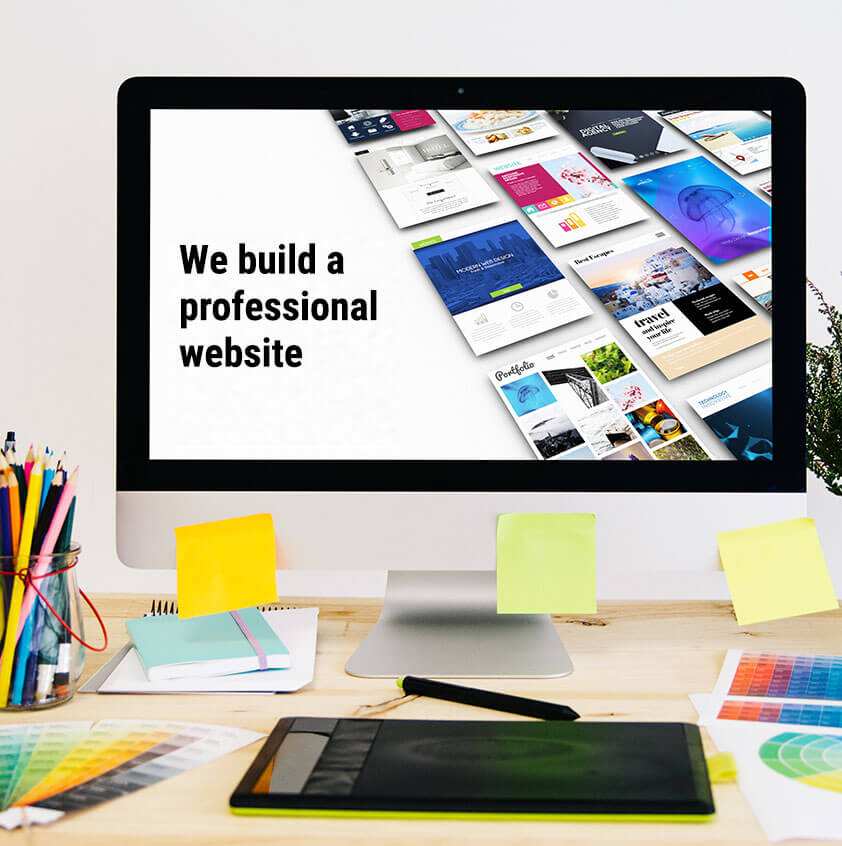Protecting your data from ransomware attack it indeed a very crucial thing for your business. After all you have worked hard towards building your business to where it is today and no one has to right to encroach upon your property. Thus, you need to have your guardwalls high up so that such attacks can be easily tackled.
Handling ransomeware involves a combination of preventive measures, security practices, and response strategies. Let me share with you a guide to safeguard your data against such ransomware:
The Backup Strategy – Take/ Enable Regular Backups
This is by far the best way you can dodge the attackers. Regularly back up your data to an external location that is isolated from your network. You could also choose to save everything on a cloud-based service. You must, however, check for the availability of version history to ensure that the backups are properly protected. Having your data back-up is not the complete process, it is only by verification of this backup from time to time that you can be totally assured. Conduct periodical tests to ensure they are functional and can be restored.
Keep them up to date
Technology is something that is constantly evolving and therefore, there is no two ways about staying up to date with the latest version. Keep your operating systems, software, and applications up to date to patch known vulnerabilities is thus mandatory. For the purpose, you should consider using automated tools to manage patching and updates on all devices.
Use Robust Protection
To protect your data against ransomware using Strong Antivirus and Anti-Malware Tools is helpful. These can provide comprehensive protection. So, go ahead and install reliable antivirus and anti-malware solutions that include ransomware protection. But to make it even more robust, you must ensure real-time monitoring. Enable real-time monitoring to detect and block suspicious activities before ransomware can encrypt files.
Filter Your Emails – Protect Against Spam
Having your email inbox filled with spam mails is not uncommon, that is perhaps one reason why you are regularly being bombarded with the message, ‘Your inbox is almost full’. The easiest way to deal with this is to use spam filters to block malicious emails. You must be alert that phishing attacks are a common method for ransomware delivery. Also, remember that is not very wise to open any attachment randomly or click any links that you may receive through some suspicious emails.
Arrange Network Into Segments
They say ‘do not put all your eggs in the same basket’; this is one thing you must strictly follow to protect your data. Separate sensitive data and critical systems into different network segments, reducing the potential for ransomware to spread across your entire network. Not only this, but also your backup should not ideally be stored in the same network. Try to ensure that there is a separate network or a distant local where you can save all the backups. The bottom line is that the backup should not, by any means, be accessible by ransomware.
Layer your protection – Multi-Factor Authentication (MFA)
Making the access difficult is a smart way of keeping the ransomware at bay. You can choose to secure the access by implementing multi-factor authentication or MFA. This can be used for all critical systems, accounts, and remote access points to reduce the risk of unauthorized access.On the other hand, you can also choose to restrict administrative privileges to essential personnel only. Even if you give access to anyone other than you, you should make sure you limit the access. The concerned person should not have access to only the area that they need to deal. The overall access ought to be limited only to yourself with as mentioned above, layered access.
Spread the Word
Spreading awareness among employees and training them adequately in how to tackle ransomware is a mandatory requirement. Plan a cybersecurity training for your employees, have these trainings regularly to keep them updated of new malicious possible attacks. They should have sufficient knowledge about ransomware, phishing, and suspicious activities. Regular training ensures they know how to identify threats and follow best practices. Give them a first-hand experience of such attacks by conducting phishing simulations to test and improve employee readiness.
Restrict Macros and Executable Files
It is advisable to disable macros as a preventive measure. Prevent the automatic execution of macros in documents received via email. Additionally, you could also exercise file execution control. Ransomware often use executable files (.exe) to launch their attacks. This can be fought against with by using tools that prevent such files from running in certain directories.
Some other ways of fighting Ransomware
Apart from the above-mentioned robust methods, there are a few other advanced alternatives that you can employ to face such serious situations.
- Employ Endpoint Detection and Response (EDR) on computers, servers, mobile devices in real time. This helps analyse behaviour for anomalies that could indicate a ransomware attack.
- Use firewall protection to block unauthorized access and use network intrusion detection systems (IDS) to monitor traffic.
- Make use of a Virtual Private Network (VPN) for secure access, especially for remote workers.
- Ensure that you encrypt sensitive data to make it unreadable to attackers. This includes backups as well.
In conclusion, I would like to suggest that you include an Incident Response Plan in your modus operandi to fighting ransomware. Create a plan, have a proper process in place that ought to be followed in the event of an attack and finally, regularly practice ransomware response to ensure everyone is prepared in case of an attack. By combining these practices, you can significantly reduce the risk of ransomware attacks and minimize the impact if one occurs. All the Best!