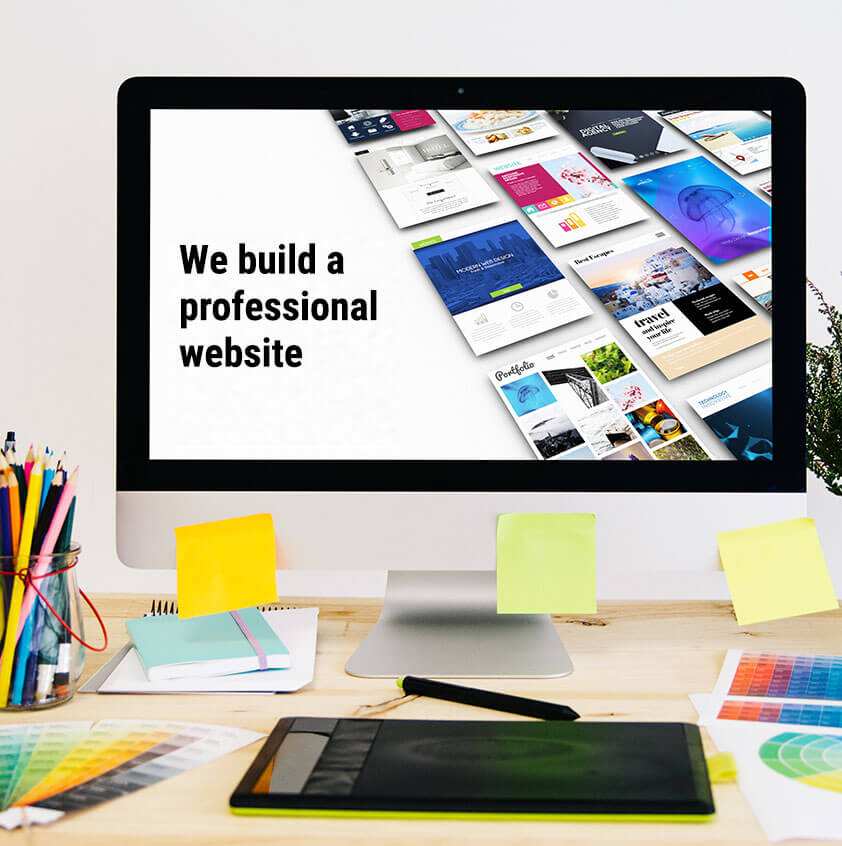Taking care of your digital presence has become the order of the day. It is just like caring for you your house. Your website has in a way become the house for your business and therefore, the need to ensure that you are on the best platform for the same. Are you considering migrating your website to WordPress? Whether you’re switching from another CMS, upgrading from a static website, or simply looking for a more scalable and customizable platform, WordPress is an excellent choice. However, migration can be complex, and a well-planned approach is crucial to ensure a seamless transition. Here’s what you need to know before making the move.
WordPress powers over 40% of websites globally. Do you know why? Here are the reasons:
- User-Friendly: You do not need any advanced coding skills.
Highly Customizable: You get a wide range of choices to select the themes and plugins - SEO-Friendly: It has built-in SEO features and plugins like Yoast.
- Scalability: It is a highly scalable platform, appropriately suited for small blogs to enterprise-level websites.
- Strong Community Support: In case you get stuck anywhere while walking solo with this, you have a vast network of developers and resources to take help.
I’m sure if you are still exploring how to make your presence felt in the digital world, you must be considering WordPress by now. So, to help you make this move further let me share with you the things you need to check on your list during the moving process.
Key Steps for a Successful WordPress Migration
1. Plan Your Migration Strategy
Before you start, thoroughly assess your current website structure, data, and functionalities. Ensure a proper analysis of the essential elements such as:
- Existing content (pages, posts, images, and media files)
- URLs and SEO structure
- Plugins and third-party integrations
- User accounts and permissions
2. Choose the Right Hosting Provider
Having a digital presence is not just about being there but also being user friendly and secure. This is why choosing a reliable hosting provider is crucial. Popular WordPress hosting options include:
- Shared Hosting: This is budget-friendly, ideal for small websites.
- Managed WordPress Hosting: This type of hosting is optimized for WordPress with added security and performance enhancements.
- VPS or Dedicated Hosting: If you however, are the owner of a large-scale business and need complete control; then this is the one for you.
3. Backup Your Existing Website
Now, before making any changes, it is mandatory that you take a complete backup of your existing website. Make sure you back up all the:
- Database and content files
- Theme and plugin configurations
- Custom scripts or additional functionalities
4. Set Up a WordPress Installation
Next, install WordPress on your new hosting server. Many hosts offer one-click installation. Alternatively, you can install it manually by downloading WordPress from wordpress.org.
5. Transfer Content to WordPress
Finally, you can migrate all your content using the following techniques:
- Manual Copy-Paste – this will be helpful if you have a small website. In case you have too much content on the website it becomes very burdensome to transfer all content by manually copying and pasting.
- Import Tools – you could use the in-built importing tools such as Blogger and Tumblr present within WordPress itself. Thes make the task of migration smooth and easy.
- Migration Plugins – another alternative to migrating your content seamlessly is to use the plugins. Some of the popularly used ones are: All-in-One WP Migration, WP Migrate DB, and Duplicator.
6. Maintain SEO and URL Structure
Remember, migrating to a new platform for your website, does not end with the migration. There are areas you need to keep a check on post migration as well. Migrating to a stronger platform is always a good decision, however, you should be prepared for the some of the challenges that come along the way. One of the biggest challenges is maintaining your SEO rankings during migration. To avoid drops in traffic to your website, you could opt to do the following:
- Set up 301 redirects for old URLs.
- Update internal links and media file paths.
- Re-submit your XML sitemap to Google Search Console.
7. Test Your New WordPress Site
Finally, before going live, it is always advisable to perform a thorough quality check. Keep a close check on the:
- Verification of page layouts and media formatting.
- Testing of website speed and responsiveness.
- Ensuring perfect working of all forms and interactive elements.
- Checking for broken links and fixing them.
8. Go Live & Monitor Performance
Once everything is in place, update your DNS settings to point to your new WordPress site. Monitor performance, resolve any post-migration issues, and optimize your website for better speed and user experience.
Migrating to WordPress can be a complete game-changer for your website. It certainly offers you better flexibility, improved SEO, and enhanced user experience. However, you will be able to achieve the benefits of this migration by closely following the steps mentioned above. This step-by-step guide will definitely ensure a smooth transition with minimal downtime and disruption.
Hyrrokkin houses experts of WordPress, so if you are indeed planning on that migration, you can reach out to us without a hesitation. Our specialists with handle the technical complexities for you!